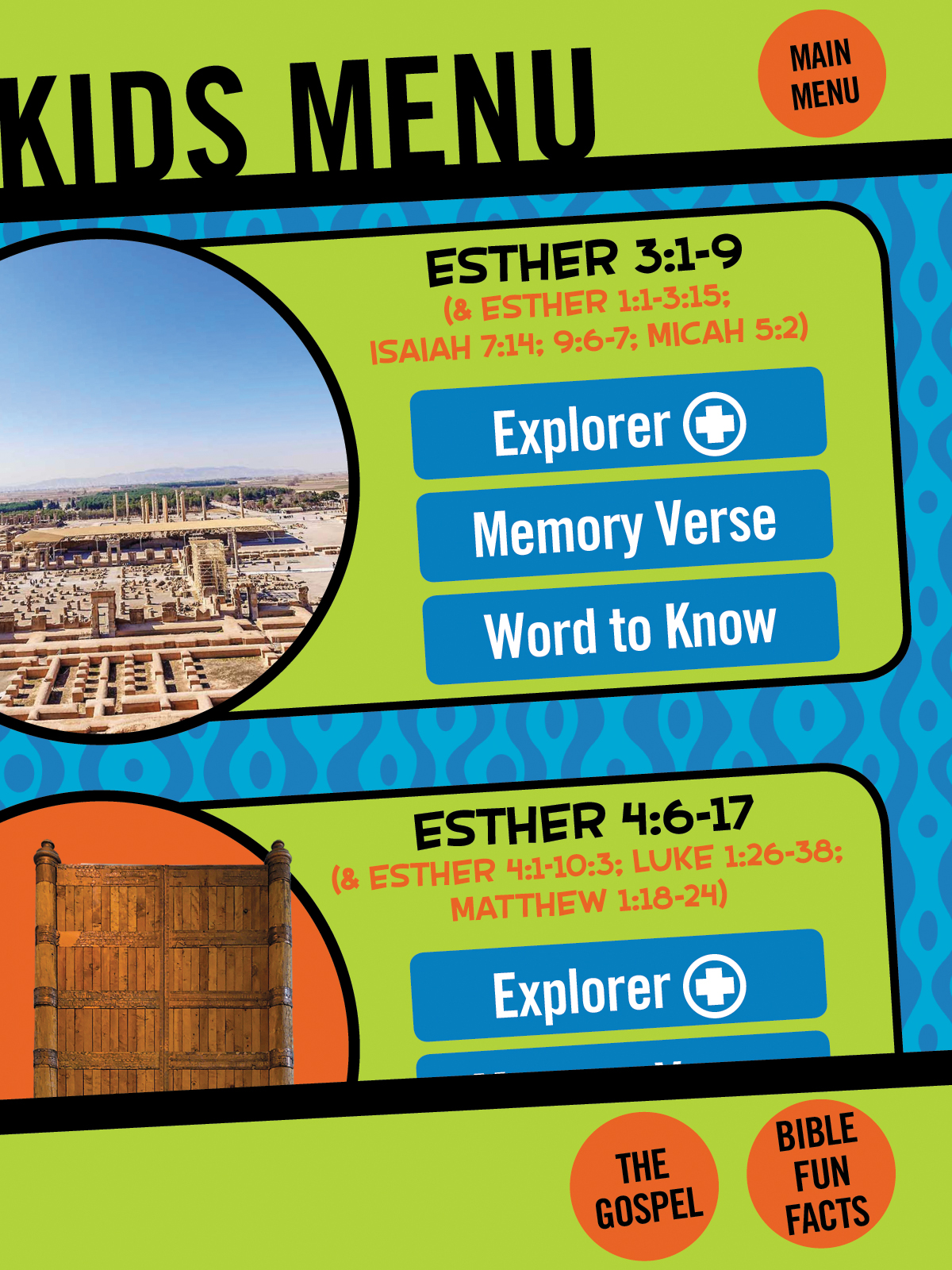 I remember the days as a Kids Minister when the term “Family Ministry” began to gain momentum and attention. Everyone began quoting Deuteronomy 6 and telling parents to lead their kids’ spiritual growth. Sounds easy right?
I remember the days as a Kids Minister when the term “Family Ministry” began to gain momentum and attention. Everyone began quoting Deuteronomy 6 and telling parents to lead their kids’ spiritual growth. Sounds easy right?
Well, I quickly learned that there is no one cookie cutter program or curriculum or method for Family Ministry. It’s a combination of passionate teachers, committed parents, and great resources working together to help kids build a solid faith foundation. And there are some great resources out there that a church can recommend to families. One of my new favorites is The Explore the Bible Kids app. (Bonus: the app can also be used in the classroom!} Check out some of these features that will help parents sit down and dig deep into God’s Word with their kids!
Family Reading Plan: The family reading plan helps your family read through the Bible passages for the books that are studied each quarter.
Weekly Bible Stories: Both the preschool and kids Bible stories are on the app to help parents engage in what their kids are studying.
Family Memory Verse: Each week of Explore the Bible, families are encouraged to memorize a verse of scripture—together!
Preschool Bible Story Puzzles: Preschoolers will enjoy sliding the puzzle pieces of their Bible story picture into place.
Preschool Memory Verse: Not only can preschoolers discover the weekly verse, they can hear it read aloud.
Kids Explorer Plus: This feature allows kids to review something from their Explorer Guide. Spin an object around, draw to complete a picture, click to read more intriguing details—each week brings a fun, new way to study the historical and cultural context of the Bible passage.
Kids Word to Know: Check out a word from the Bible in its original language. Try pronouncing it, and then listen to the pronunciation to see how close you were.
I could go on, but we’ll let you join the adventure and discover other features of the app on your own. The App is available in the iTunes® App Store and Google Play. We hope your families will enjoy exploring God’s Word together!
P.S. I almost forgot to tell you the best part. The Explore the Bible Kids App is FREE!
Will the Explore the Bible Kids App be updated for the android or Ipad for Winter 2015? Thank you.
Hi Paul,
We had a change in process for this app. The iPad portion should be available, but the android version has not been loaded yet. We’re on it, and I’ll keep you updated as needed.
Has it been completed yet? Downloaded it today and will not work for android.
Hi Robby,
Unfortunately, the Android version is still not rocking and rolling! However, the digital version is available. So, instead of using the app format, your leaders can have materials emailed to them if you want to go with digital content, or you can print the PDFs if you want a fusion of digital and print, or there is of course the printed booklet option.
When will the Fall 2016 material be available next week?
Hi Hannah,
The Apple version is currently available. However, the Android version will be available in a couple of days.
Do you have to pay for the explorer plus portion on then kids menu?? That doesn’t load when I click on it??
Hi Rachel,
Are you using Android? If so, that version of the app is currently being updated. I can have someone from Customer Service help you if you would like. You can reach them at 1-800-458-2772 or at [email protected].
I have been using the Android version, but the preschool puzzles didn’t work. Today for some reason my app was deleted and I can’t reload it. My class enjoyed both recording the memory verses and coloring the verses in Will the Android be back?
I’ve reached out to the kids team about this.
Hi Ruth,
Sorry about the trouble! We reached out to the app’s producer who suggested that you uninstall the app from your phone and then download it again from the Google Play store. Let us know if that doesn’t work for you!