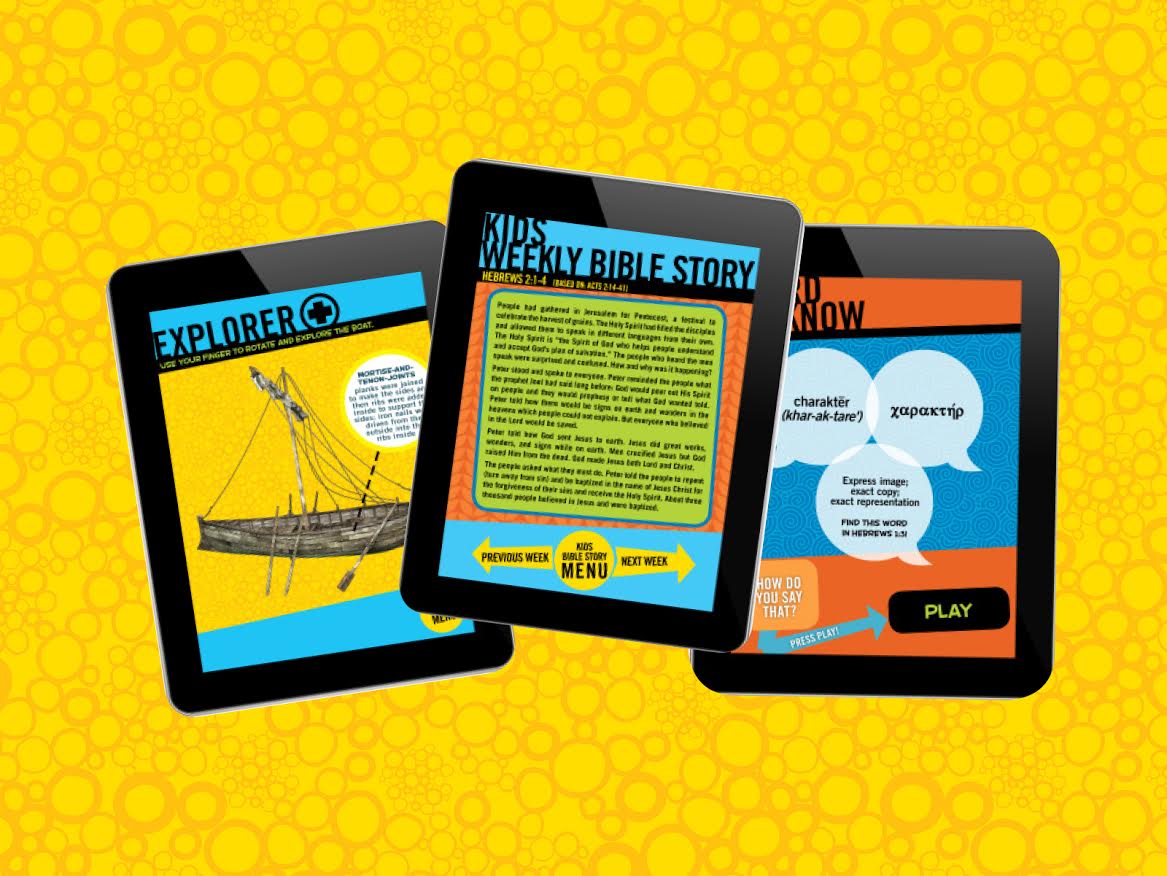In a technologically advanced world, kids love to learn and explore new things through technology. The Explore the Bible: Kids App is a great way to incorporate technology in the classroom and to take kids deeper into exploring the Bible. The App can be downloaded in the iTunes® App Store and Google Play, and it can be used on both tablets and cell phones!
These are a few key features that would be great for classroom learning:
- Explorer Plus: The Kids Explorer Plus section enables kids to look deeper into an object or concept each week via interactive activities, infographics, and more. Teachers can utilize this while kids work on Explorer Guides, as it will directly connect to something the kids are reading or doing on the page.
- Word to Know: Each week the Older Kids Explorer Guide includes a Word to Know. In addition to the original Greek or Hebrew script and the phonetic pronunciation, there is a Play button that allows kids to hear the word. This will provide an opportunity for kids to hear the pronunciation and practice saying it. Teachers can turn this into a “repeat after me” classroom activity.
- Bible Story: Under the Parents section, there is both a Kids Weekly Bible Story and a Preschool Weekly Bible Story. If kids want to follow along with the Bible story during class, this is the same translation found in the Leader Guide. Teachers may also choose to read the Bible story via the App.
If you’re looking for new ways to help kids dig deeper into the Bible, download the Explore the Bible: Kids App today! It’s fun, it’s interactive, and it’s FREE!
https://itunes.apple.com/us/app/explore-the-bible-kids/id863240990?mt=8
https://play.google.com/store/apps/details?id=com.lifeway.etbkids&hl=en