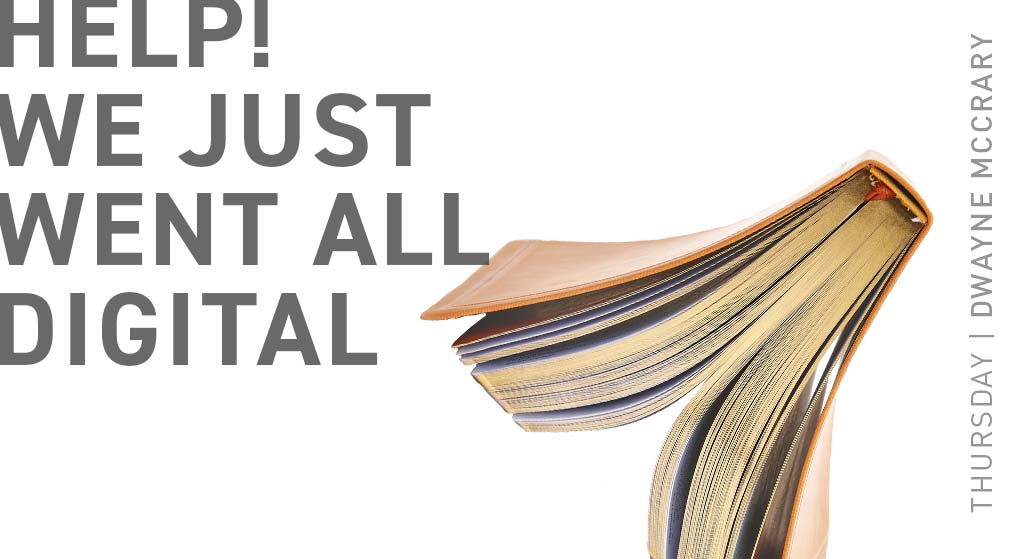When we buy a new car, we usually get a quick demonstration of the features. We may be shown how to use the radio, the seats, and where the car jack is stored. Just once, I wish the salesman would take out the jack and show me how to actually use that jack to change a tire! We are excited to try out all the features for ourselves and head home. On the way, we turned on the radio and realized it was not as easy as the person at the dealership made it look. Our frustration grows as we try every button and knob to get our music to play.
Some may feel this same way when it comes to using digital curriculum. We saw the demonstration but now it is our turn to use the resource with no coaching. We want to get the most out of and know using digital resources will be different. We also want to succeed, and we need to do so by this coming Sunday. Here are three things we can do to help us make the transition to using digital resources.
Get organized mentally. Most of us have a specific place we keep our Leader Guide, kit, and other resources provided for us when leading a class or group. We may even have a specific way in which we stack the resources. That specific place and way of stacking all serve to help us get organized, or at least feel like we are organized. When we use digital resources, we still need to figure out a way to get organized mentally.
The files may be ordered in Ministry Grid in a consistent way, but we may use them in a very different order. If we teach adults, the Personal Study Guide may be listed first but we will most likely be looking for the Leader Guide first. We may want to create a checklist that helps our minds “stack” the files the same way we might do so if we were using a printed resource set. This ordered checklist could be based on the steps we use to prepare to lead a class or group, giving a reason to get organized in the first place.
Decide what we need. Every quarter, there may be an item or items we do not use. It may be a poster or handout, but there will always be something that doesn’t fit our class or group that quarter. The same thing will be true when it comes to digital resources. We may find more than we will ever use on a given Sunday but most of us would rather have too much than not enough. For us, the starting place is the group plans. We should look at these early in the week. That gives us time to think through what we will lead our class or group to do without the pressure of time sitting on our shoulders. Taking a look early also gives us time to gather and make anything we may need.
We may find something as well that we didn’t know we needed. For example, one item provided for adult leaders using Explore the Bible is a social media file. The file contains suggested posts that we can copy and paste into our profiles or send out as an email to our class or group. We may have been writing our own emails and posts but using the DOC file included saves us some time and we can always reword the message so it fits our personality and the personality of the class or group.
Set up a schedule for sending files. Routines are our friend. That sameness helps us remember to do whatever that action may be. Our trash truck comes every Thursday unless there is a holiday. No matter how much the city communicates the changed schedule for that week, some people still roll their trash dumpster to the curb. It is just what they do every Thursday morning. As the teacher, we may be responsible for sending a weekly file to the people in our class or group. We may be asked to send the Explore the Bible At Home file to parents or the Parent Connection to parents of teenagers. Whatever we are asked to send, we need to schedule time for creating the post and sending the file. This helps the class or group know when to expect the message and it helps us to remember to send it.
Using digital resources will be different but different does not always mean something negative. We will have some learning to do and some adjusting to make in our schedules. We will learn new ways of doing things which we can pass to others as they make the same adjustment.
Want to know more about getting Explore the Bible through Ministry Grid? Take a look here.